Bakeey YK75 84 Keys Low Profile Switch Mechanical Keyboard Tri-Mode BT5.0/2.4Ghz/USB OUTEMU Switch White Lighting Gaming Keyboard For Window Mac System
Description:
(1)YK75 adopts three connection modes of 2.4G, Bluetooth 5.0,and Type C, The 2.4G receiving range is 8 meters, Bluetooth receiving range is 5M, built-in 1850mA 3.7V lithium battery is rechargeable.
(2)USB Full Speed 2.0 supports up to 1000HZ true report rate. Support N-key rollover(which is all keys are pressed at the same time and are recognized).
(3).All lighting effects support global control:brightness increase and decrease (5 levels in total, 3rd level by default), speed (5 levels in total, 3rd level by default), and the overall backlight flashes when it is adjusted to the limit.The relevant MCU parameters are as follows:Flash ROM:64KBOperating voltage:VDD = 3.3V – 5.5VWorking environment temperature:- 40?FC – + 85?FCPackage form:LQFP64Bluetooth/2.4G/USB wired settings:(1)Mode switching:Switch between wired and wireless mode (Including 2.4G/Bluetoothmode) through the switch in thedevice’s upper right corner. After switching to wireless mode, the mode indicator light in the upper right corner:BT1 blue light/BT2 green light/BT3 yellow light/2.4G white light.(2) Bluetooth mode connection:-FN+1! Short press:switch devices (blue light flashes three times) Long press for 3 seconds:enter code pairing (blue light flashes quickly) computer/mobile phone searches and connects the device, after the connection is successful, the indicator light stops flashing and stays on, connection succeeded.-FN+2@ Short press:switch devices (green light flashes three times) Long press for 3 seconds:enter code pairing (green light flashes quickly) computer/mobile phone searches and connects the device, after the connection is successful, the indicator light stops flashing and stays on, connection succeeded.-FN+3# Short press:switch devices (yellow light flashes three times) Long press for 3 seconds:enter code pairing (yellow light flashes quickly) computer/mobile phone searches and connect the device, after the connection is successful, the indicator light stops flashing and stays on, connection succeeded.Switch to the Bluetooth corresponding mode, the light flashes 3 times, and the light is always on after the connection is successful.2.4G connection method:1.FN+4 switches to 2.4G mode; when the device is not connected, the corresponding white light in the upper right corner flashes slowly for 3 seconds, and it is always on after the connection is successful;2.Press and hold the combination key FN+4 for 3 seconds. At this time, the white light in the upper right corner continues to flash, indicating that it has entered the 2.4G pairing mode;3.Insert the 2.4G receiver into the computer;4.After the connection is successful, the indicator light in the upper right corner stops flashing and it is completed.PS:If you have already matched Bluetooth or 2.4G, switch to the corresponding mode and it will automatically reconnect. You do not need to enter the pairing mode again. If there is no operation within three minutes in the wireless mode, the backlight of the keyboard will be automatically turned off to save power. Pressing any key can directly wake up.Refers to special indicators:With a singleclick the’Caps’ button light is always on, which means that the capitalization function is turned on. At this time, it does not change synchronously with other lights. Click it again to turn off the constant light and restore the backlight change.The FN+WIN win light is always on, which means the win function is locked. At this time, the win button light does not change synchronously with other lights. Press FN+WIN again to return to normal (only for WIN systems) The default normal function.The ESC button light is a low-battery reminder:When the battery voltage is lower than 3.3V, the ESC light flashes, and charging in time can restore normal use.System switching, multimedia, and combined key functions:The keyboard can switch the WIN and MAC systems through two sections in the upper right corner. After switching to the Mac system, the indicator in the upper right corner will flash for 5 seconds to a prompt.FN combination button function:FN+ESC restores factory settingsFN+F1 screen brightness-FN+ F2 screen brightness+FN+F3 task switching (WIN+TAB)FN+F4 Quick Access (Win+E)FN+F5 keyboard brightness-FN+ F6 keyboard brightness+FN+F7 Previous songFN+F8 stop/playFN+F9 Next songFN+F10 silentFN+F11 volume-FN+ F12 volume+FN+backspace can turn off the backlight with one click. Click one more time can turn on the backlightFN+1/2/3 — Bluetooth connectionFN+4 — 2.4G connectionFN+INS — Switch backlight modeFN+END — Switch the direction of dynamic effectsFN+ ?? — Light effect speeds upFN+ ?? — Light effect slows downFN+ ?~ — Backlight Brightness+FN+̭—Backlightbrightness-Package Included:
1 x 84 Keys Mechanical Keyboard

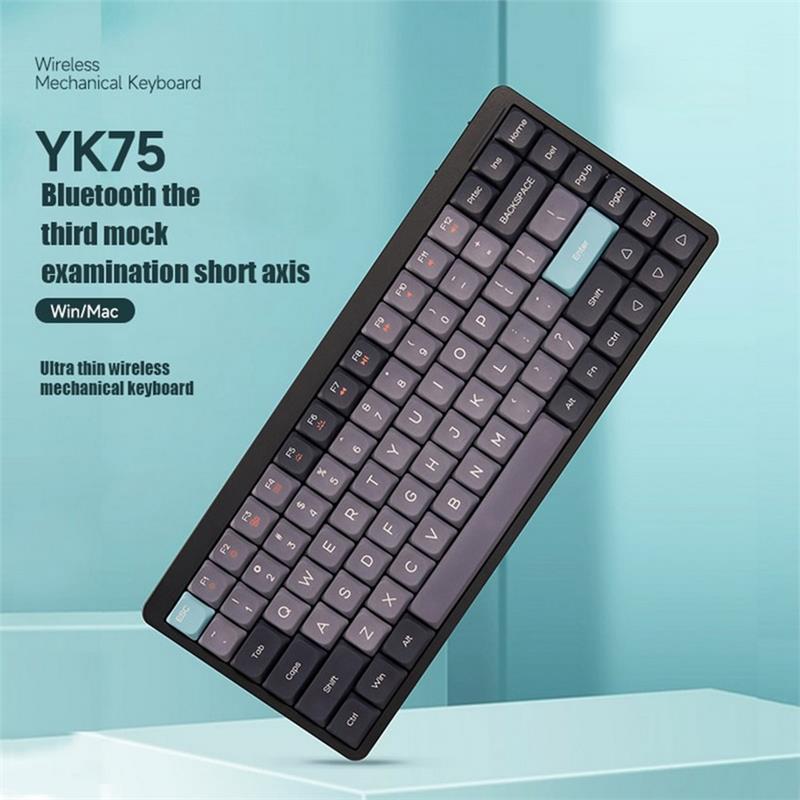








 85 Keys Portable Mini USB Keyboard Flexible Waterproof Soft Silicone Gaming Keyboard Tablet Foldable Computer Keyboard Laptop PC
$16.79 – $21.59
85 Keys Portable Mini USB Keyboard Flexible Waterproof Soft Silicone Gaming Keyboard Tablet Foldable Computer Keyboard Laptop PC
$16.79 – $21.59
 CIY Tester 84 Keys Keyboard Kit Tri-mode 2.4g/bluetooth/Wired Connection Hot Swappable Mechanical Keyboard Switch Tester
$59.49 – $65.49
CIY Tester 84 Keys Keyboard Kit Tri-mode 2.4g/bluetooth/Wired Connection Hot Swappable Mechanical Keyboard Switch Tester
$59.49 – $65.49
Bakeey YK75 84 Keys Low Profile Switch Mechanical Keyboard Tri-Mode BT5.0/2.4Ghz/USB OUTEMU Switch White Lighting Gaming Keyboard For Window Mac System
SKU: HA1987085
$82.87 – $108.77
-32%Additional information
| Weight | 0.6 kg |
|---|---|
| Switch: No selection | Blue Switch, Red Switch |
| Color: No selection | Black, Grey, Yellow |








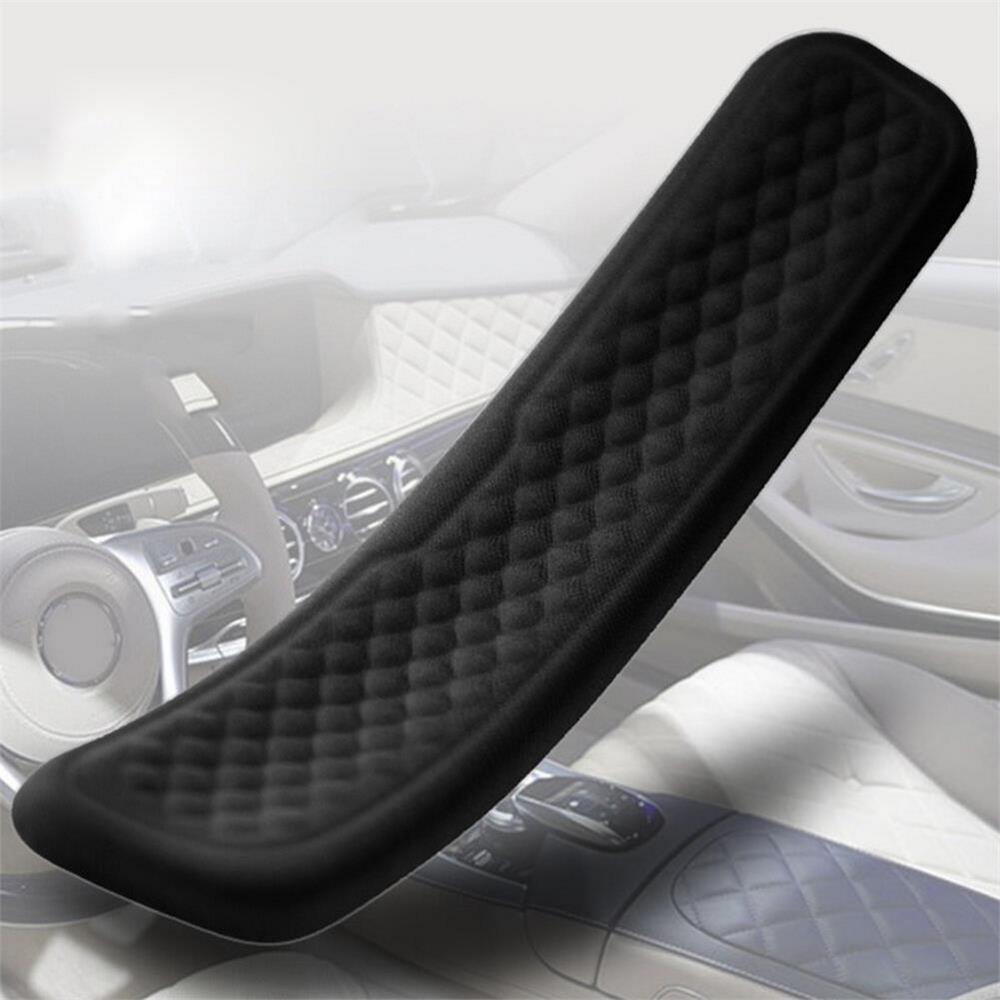



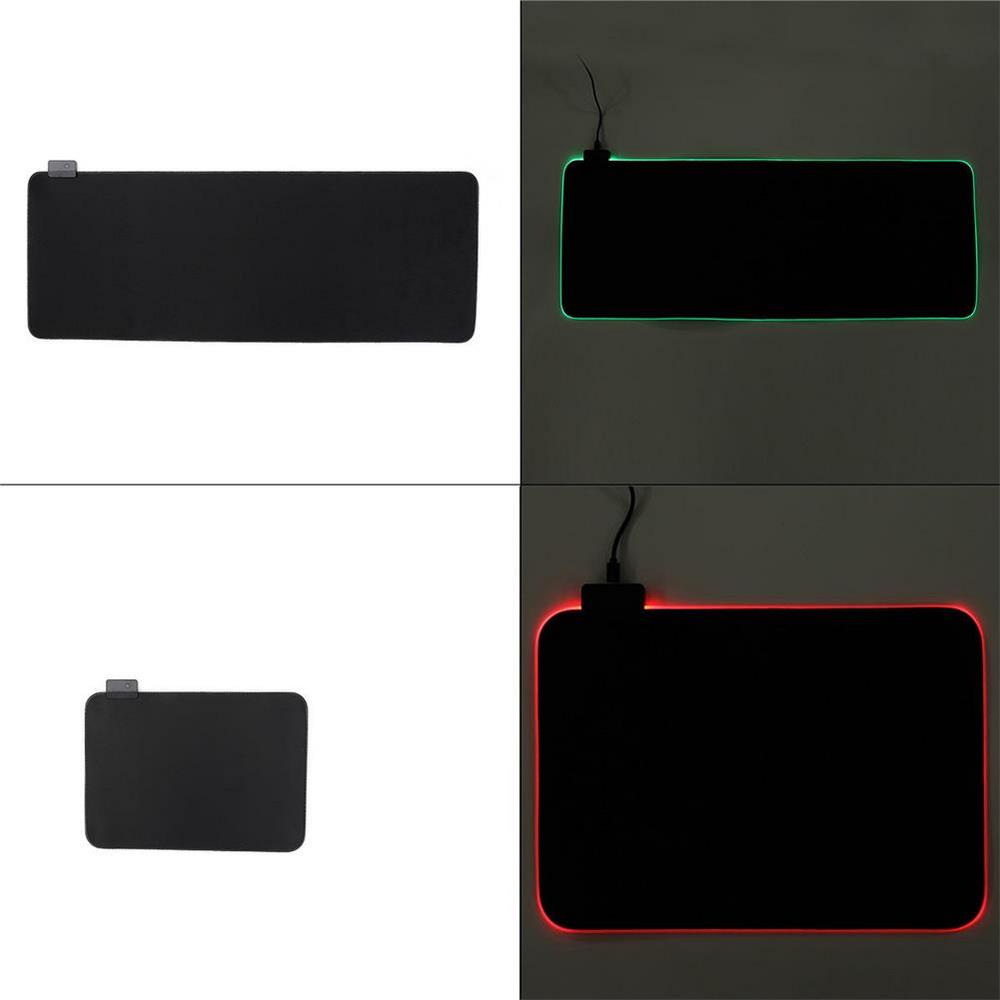







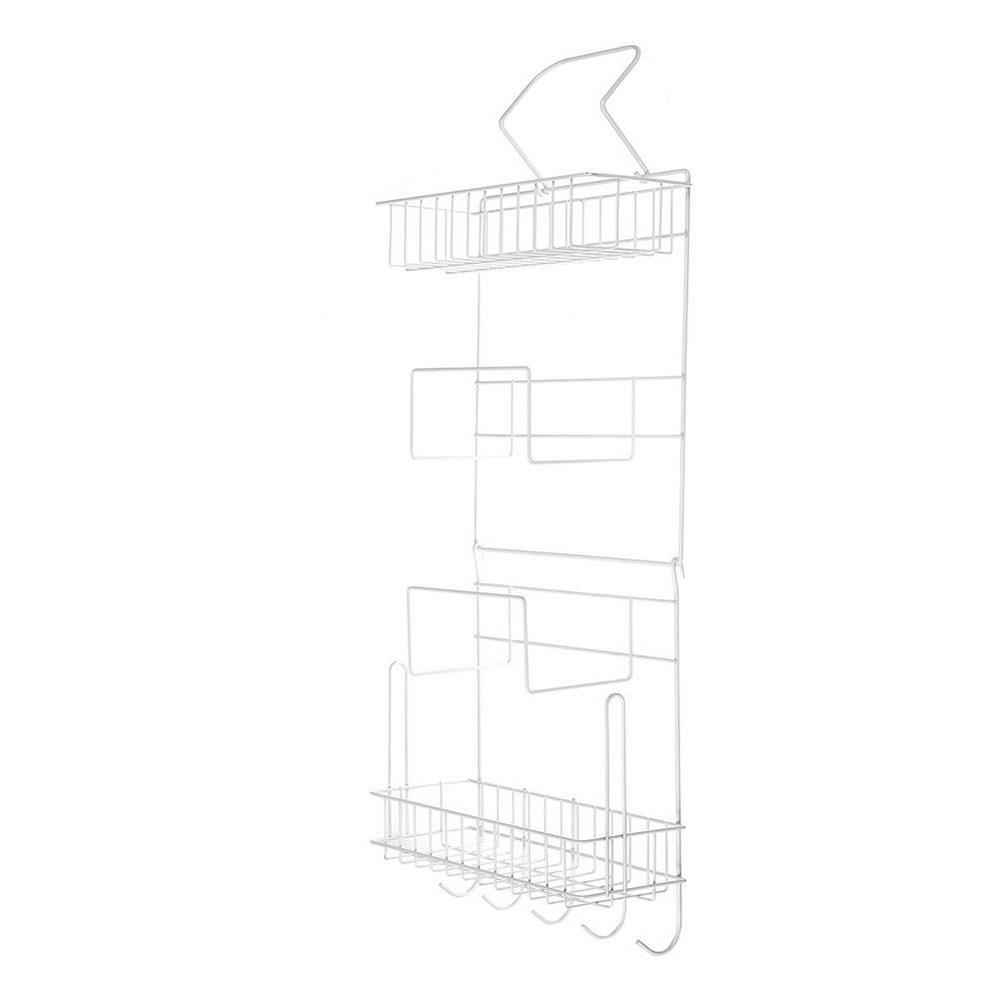
















64***vm -
The excellent customer service added to my overall satisfaction with hobbyant.
8k***B8 -
I've noticed no signs of wear and tear on the Bakeey YK75 84 Keys Low Profile Switch Mechanical Keyboard Tri-Mode BT5.0/2.4Ghz/USB OUTEMU Switch White Lighting Gaming Keyboard For Window Mac System.
PL***dt -
The Bakeey YK75 84 Keys Low Profile Switch Mechanical Keyboard Tri-Mode BT5.0/2.4Ghz/USB OUTEMU Switch White Lighting Gaming Keyboard For Window Mac System stands out as an exceptional product in hobbyant's extensive range of Keyboards & Mouse offerings.
RZ***6y -
I was impressed by how well hobbyant managed the logistics of my order.
nm***mI -
The Bakeey YK75 84 Keys Low Profile Switch Mechanical Keyboard Tri-Mode BT5.0/2.4Ghz/USB OUTEMU Switch White Lighting Gaming Keyboard For Window Mac System has elevated my home decor to a new level of refinement.
LZ***0s -
The Bakeey YK75 84 Keys Low Profile Switch Mechanical Keyboard Tri-Mode BT5.0/2.4Ghz/USB OUTEMU Switch White Lighting Gaming Keyboard For Window Mac System is a symbol of quality craftsmanship and impeccable design.
Ub***4O -
The user manual provided with the Bakeey YK75 84 Keys Low Profile Switch Mechanical Keyboard Tri-Mode BT5.0/2.4Ghz/USB OUTEMU Switch White Lighting Gaming Keyboard For Window Mac System was easy to follow, making setup a breeze.
62***po -
hobbyant consistently offers high-quality Keyboards & Mouse products, and the Bakeey YK75 84 Keys Low Profile Switch Mechanical Keyboard Tri-Mode BT5.0/2.4Ghz/USB OUTEMU Switch White Lighting Gaming Keyboard For Window Mac System is no exception.
8Q***ze -
The Bakeey YK75 84 Keys Low Profile Switch Mechanical Keyboard Tri-Mode BT5.0/2.4Ghz/USB OUTEMU Switch White Lighting Gaming Keyboard For Window Mac System has added a touch of elegance to my home that I didn't know was missing.
Mz***Hw -
I'm grateful for the elegance and sophistication the Bakeey YK75 84 Keys Low Profile Switch Mechanical Keyboard Tri-Mode BT5.0/2.4Ghz/USB OUTEMU Switch White Lighting Gaming Keyboard For Window Mac System has brought into my life.
Ve***pB -
The Bakeey YK75 84 Keys Low Profile Switch Mechanical Keyboard Tri-Mode BT5.0/2.4Ghz/USB OUTEMU Switch White Lighting Gaming Keyboard For Window Mac System adds a touch of elegance that I've always wanted in my home.
HW***yL -
The value for money I've received from this product is exceptional.
8M***cq -
The Bakeey YK75 84 Keys Low Profile Switch Mechanical Keyboard Tri-Mode BT5.0/2.4Ghz/USB OUTEMU Switch White Lighting Gaming Keyboard For Window Mac System is more than just a lighting fixture; it's a statement piece that elevates my home.
QI***Zk -
The shipping process was smooth and hassle-free.
LF***mr -
The versatility and adjustability of the lighting modes make this product a winner.
Jp***Ee -
The Bakeey YK75 84 Keys Low Profile Switch Mechanical Keyboard Tri-Mode BT5.0/2.4Ghz/USB OUTEMU Switch White Lighting Gaming Keyboard For Window Mac System from hobbyant has added a touch of luxury to my living space.
TN***Ku -
I couldn't have made a better choice than to buy the Bakeey YK75 84 Keys Low Profile Switch Mechanical Keyboard Tri-Mode BT5.0/2.4Ghz/USB OUTEMU Switch White Lighting Gaming Keyboard For Window Mac System from hobbyant.
QY***2N -
The Bakeey YK75 84 Keys Low Profile Switch Mechanical Keyboard Tri-Mode BT5.0/2.4Ghz/USB OUTEMU Switch White Lighting Gaming Keyboard For Window Mac System has added a touch of luxury and elegance to my living space.
NM***EJ -
The Bakeey YK75 84 Keys Low Profile Switch Mechanical Keyboard Tri-Mode BT5.0/2.4Ghz/USB OUTEMU Switch White Lighting Gaming Keyboard For Window Mac System is a versatile piece that complements various styles of decor.
yK***sM -
The Bakeey YK75 84 Keys Low Profile Switch Mechanical Keyboard Tri-Mode BT5.0/2.4Ghz/USB OUTEMU Switch White Lighting Gaming Keyboard For Window Mac System is a testament to the quality and craftsmanship offered by hobbyant.
li***mc -
The Bakeey YK75 84 Keys Low Profile Switch Mechanical Keyboard Tri-Mode BT5.0/2.4Ghz/USB OUTEMU Switch White Lighting Gaming Keyboard For Window Mac System was securely packaged, ensuring it arrived in pristine condition.
HX***Hp -
The Bakeey YK75 84 Keys Low Profile Switch Mechanical Keyboard Tri-Mode BT5.0/2.4Ghz/USB OUTEMU Switch White Lighting Gaming Keyboard For Window Mac System has elevated my home decor to a new level of refinement.
Yu***mi -
I've received prompt and informative responses from the customer service team regarding the Bakeey YK75 84 Keys Low Profile Switch Mechanical Keyboard Tri-Mode BT5.0/2.4Ghz/USB OUTEMU Switch White Lighting Gaming Keyboard For Window Mac System.
as***TF -
I've received numerous compliments from guests about the Bakeey YK75 84 Keys Low Profile Switch Mechanical Keyboard Tri-Mode BT5.0/2.4Ghz/USB OUTEMU Switch White Lighting Gaming Keyboard For Window Mac System.
vE***Z4 -
The customer service team was knowledgeable about the Bakeey YK75 84 Keys Low Profile Switch Mechanical Keyboard Tri-Mode BT5.0/2.4Ghz/USB OUTEMU Switch White Lighting Gaming Keyboard For Window Mac System.
42***uH -
The lighting options offered by this product are versatile and convenient.
8k***CU -
I couldn't be happier with my investment in 1 Bakeey YK75 84 Keys Low Profile Switch Mechanical Keyboard Tri-Mode BT5.0/2.4Ghz/USB OUTEMU Switch White Lighting Gaming Keyboard For Window Mac System from hobbyant.
yi***8h -
hobbyant's commitment to quality is evident in the Bakeey YK75 84 Keys Low Profile Switch Mechanical Keyboard Tri-Mode BT5.0/2.4Ghz/USB OUTEMU Switch White Lighting Gaming Keyboard For Window Mac System.
9w***O3 -
I appreciate the thoughtfulness put into the design and functionality of the Bakeey YK75 84 Keys Low Profile Switch Mechanical Keyboard Tri-Mode BT5.0/2.4Ghz/USB OUTEMU Switch White Lighting Gaming Keyboard For Window Mac System.
YQ***rJ -
The Bakeey YK75 84 Keys Low Profile Switch Mechanical Keyboard Tri-Mode BT5.0/2.4Ghz/USB OUTEMU Switch White Lighting Gaming Keyboard For Window Mac System is not only functional but also a piece of art that enhances my living space.